Model Downloader
Huggingface
How to use
Select something from the curated models (will be updated soon) and click the Download button.
OR
- Search for the model you want to download on the HuggingFace model hub
- Copy the model name (e.g.
andite/anything-v4.0, not the URL) - Paste the model name into the
Model nameinput - Click
Downloadbutton - See the terminal output for progress feedback
CivitAI
How to use
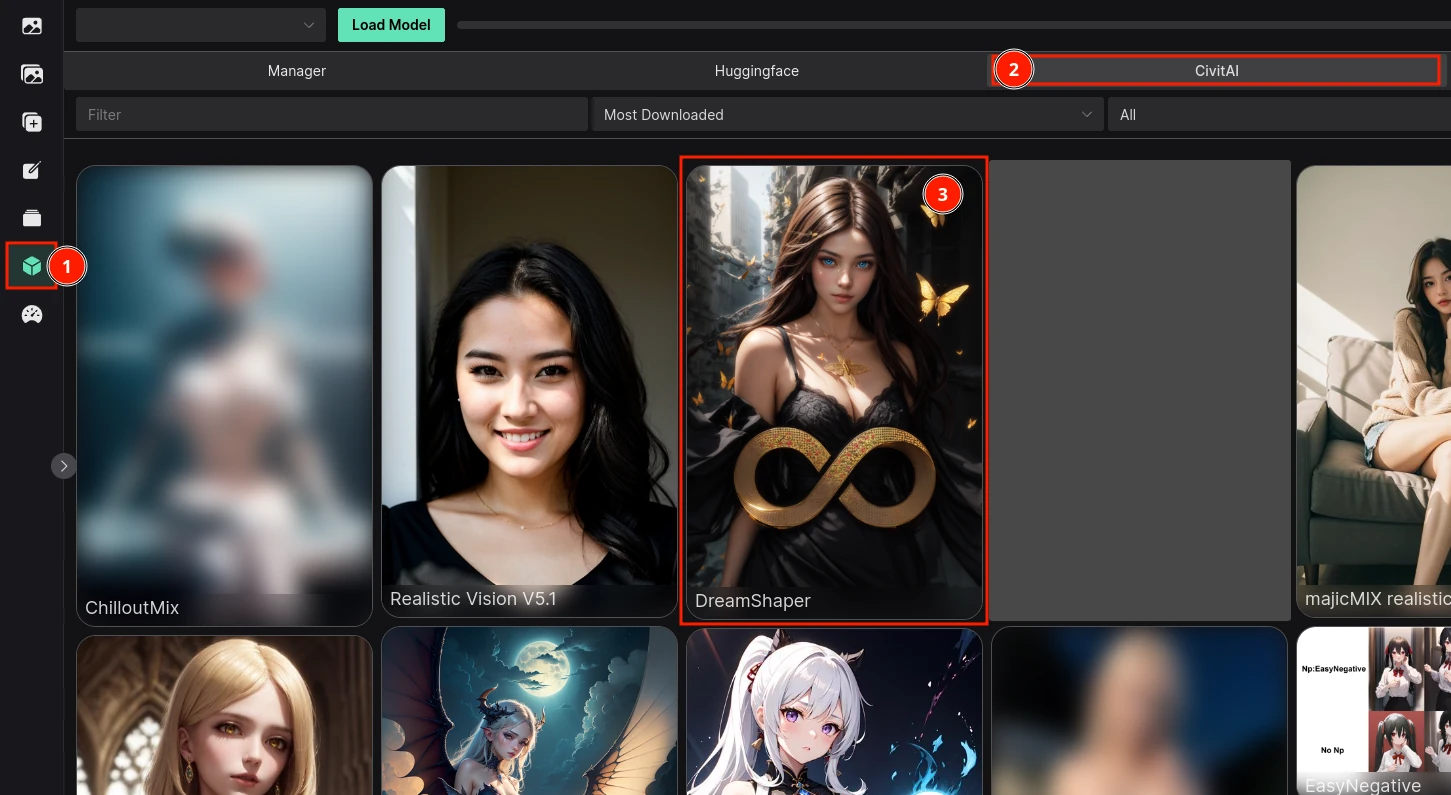
- Click on the
Modeltab - Click on the
CivitAIsection - Select a model you want to download (optionally, you can filter the models using the dropdowns and filter input)
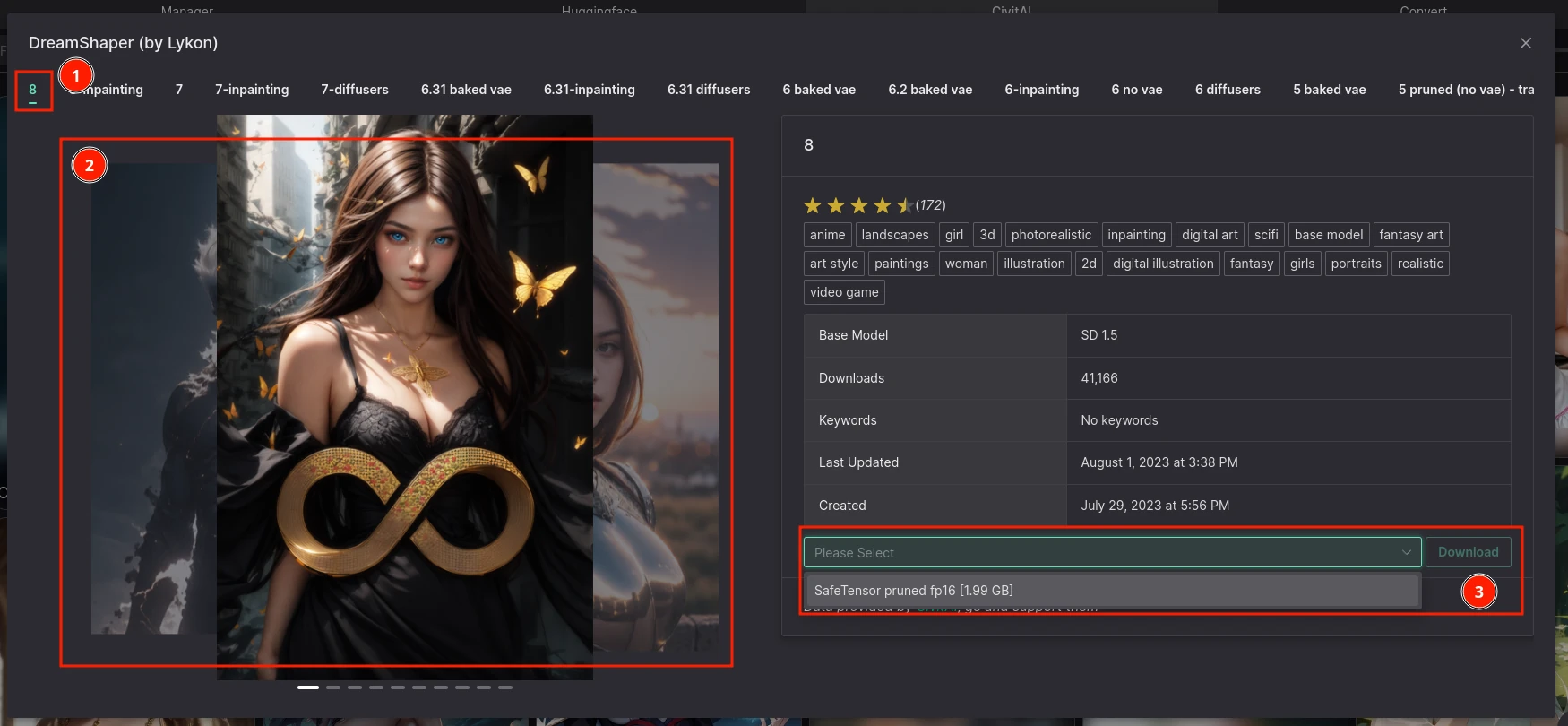
- Select the version of the model you want to download
- Feel free to check out provided images (drag to switch between them)
- Select correct format and click
Downloadbutton
Model should get downloaded, but might require clicking on Refresh button in the model loader. You can check the terminal output for progress feedback.
 VoltaML
VoltaML